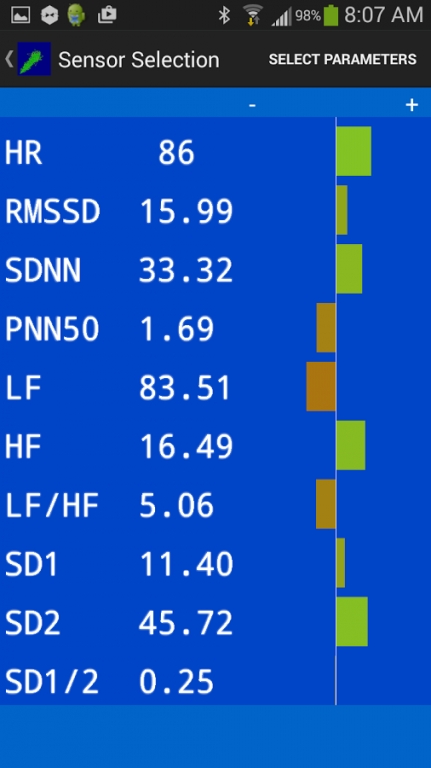HRVxt 1.1
Free Version
Publisher Description
Introducing an incredibly powerful HRV analysis tool for smartphones.
HRVxt is a Bluetooth 4.0 enabled app that has immense power and flexibility enabling previously unimaginable real time analysis.
App has been tested with the following sensors: Zovandia Owl, Polar H7, Zephyr HxM
The app provides the flexibility for everything from real time feedback to a athlete in competition, to long term analysis of HRV during sleep.
Key Features:
- User selectable analysis parameters to monitor
HR
RR
SDNN
RMSSD
SDSD
pNN50
SD1
SD2
SD1/SD2
LF
HF
LF/HF
- User selectable ectopic beat removal power
- User selectable length of historical data to use for parameter calculation.
- update rate of 3 seconds
- App continues to work in the background giving full access to all other smartphone features
NOW AVAILABLE, HRVxtPro, which includes save to file capabilities and additional analysis parameters.
App has been tested on Samsung S3, S4 and S5.
14-12-29: Version 1.2 incorporates the following changes
- Rate of change bargraph for each parameter
- LF, HF now calculated using Fast Fourier Transform rather than Lomb Scargle
About HRVxt
HRVxt is a free app for Android published in the Health & Nutrition list of apps, part of Home & Hobby.
The company that develops HRVxt is Mick B, Caleb K. The latest version released by its developer is 1.1.
To install HRVxt on your Android device, just click the green Continue To App button above to start the installation process. The app is listed on our website since 2015-01-01 and was downloaded 4 times. We have already checked if the download link is safe, however for your own protection we recommend that you scan the downloaded app with your antivirus. Your antivirus may detect the HRVxt as malware as malware if the download link to com.appMain is broken.
How to install HRVxt on your Android device:
- Click on the Continue To App button on our website. This will redirect you to Google Play.
- Once the HRVxt is shown in the Google Play listing of your Android device, you can start its download and installation. Tap on the Install button located below the search bar and to the right of the app icon.
- A pop-up window with the permissions required by HRVxt will be shown. Click on Accept to continue the process.
- HRVxt will be downloaded onto your device, displaying a progress. Once the download completes, the installation will start and you'll get a notification after the installation is finished.